How to Unstake FUSE Tokens from an Offline Validator
If you have staked your FUSE tokens on https://staking.fuse.io/ and cannot find the validator you have staked with, this can mean that the validator is offline.
To unstake your tokens from an offline validator, please follow the guide below:
- Search for your wallet address on explorer.fuse.io and find the last ‘delegate’ transaction on the ‘transactions’ list that you made to the validator address that went offline.\
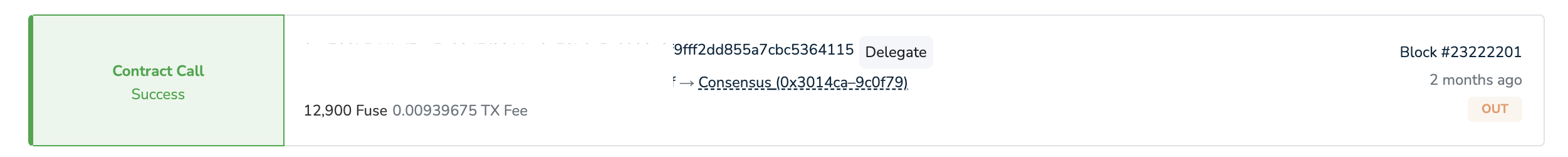
- Expand the transaction and scroll down until you see the validator address section. Copy this validator address.\
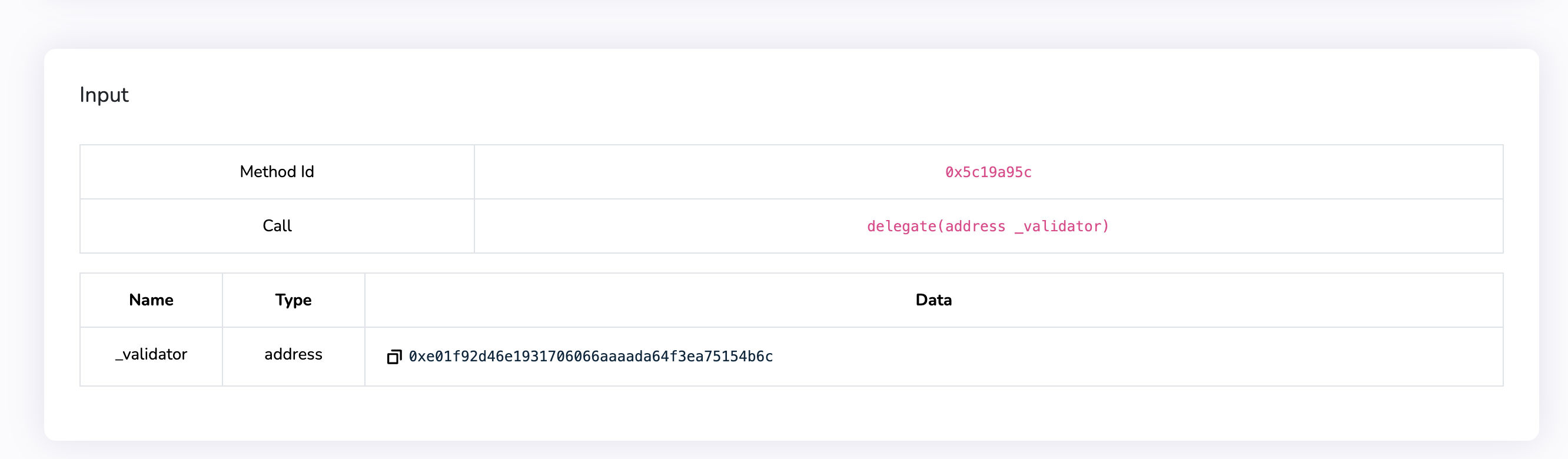
- Navigate to the staking consensus contract on Fuse Explorer: https://explorer.fuse.io/address/0x3014ca10b91cb3D0AD85fEf7A3Cb95BCAc9c0f79.\
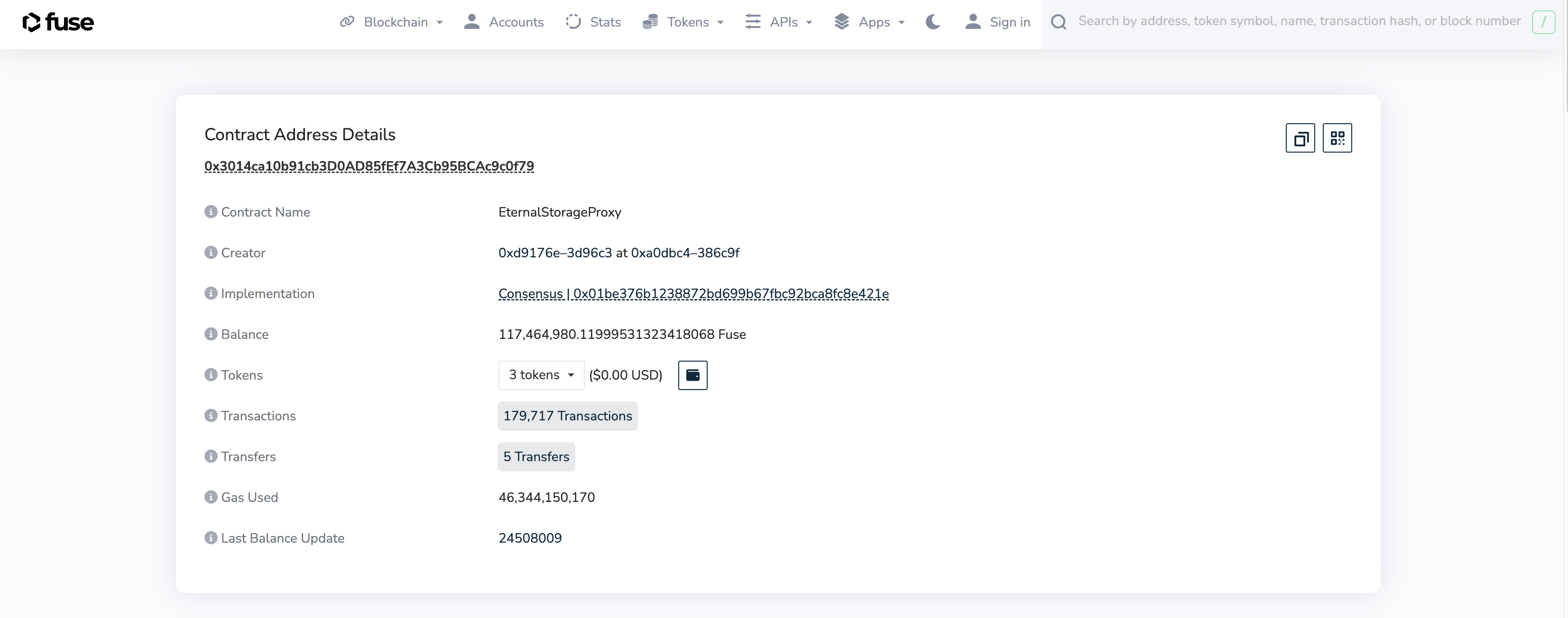
- Click on the ‘write proxy’ section on the consensus contract address.
- Scroll down to section ‘12. Withdraw’, paste the validator address and the amount of FUSE to withdraw in WEI denomination.
a. To calculate the amount of FUSE in WEI = x * 10^18, where x is the amount of FUSE tokens you want to withdraw.
b. You can also use this WEI converter. Just plug in the FUSE tokens amount instead of Ether and copy the amount in WEI.
c. For example, if you want to withdraw 1000 FUSE, write 1000 * 10^18 = 1000000000000000000000\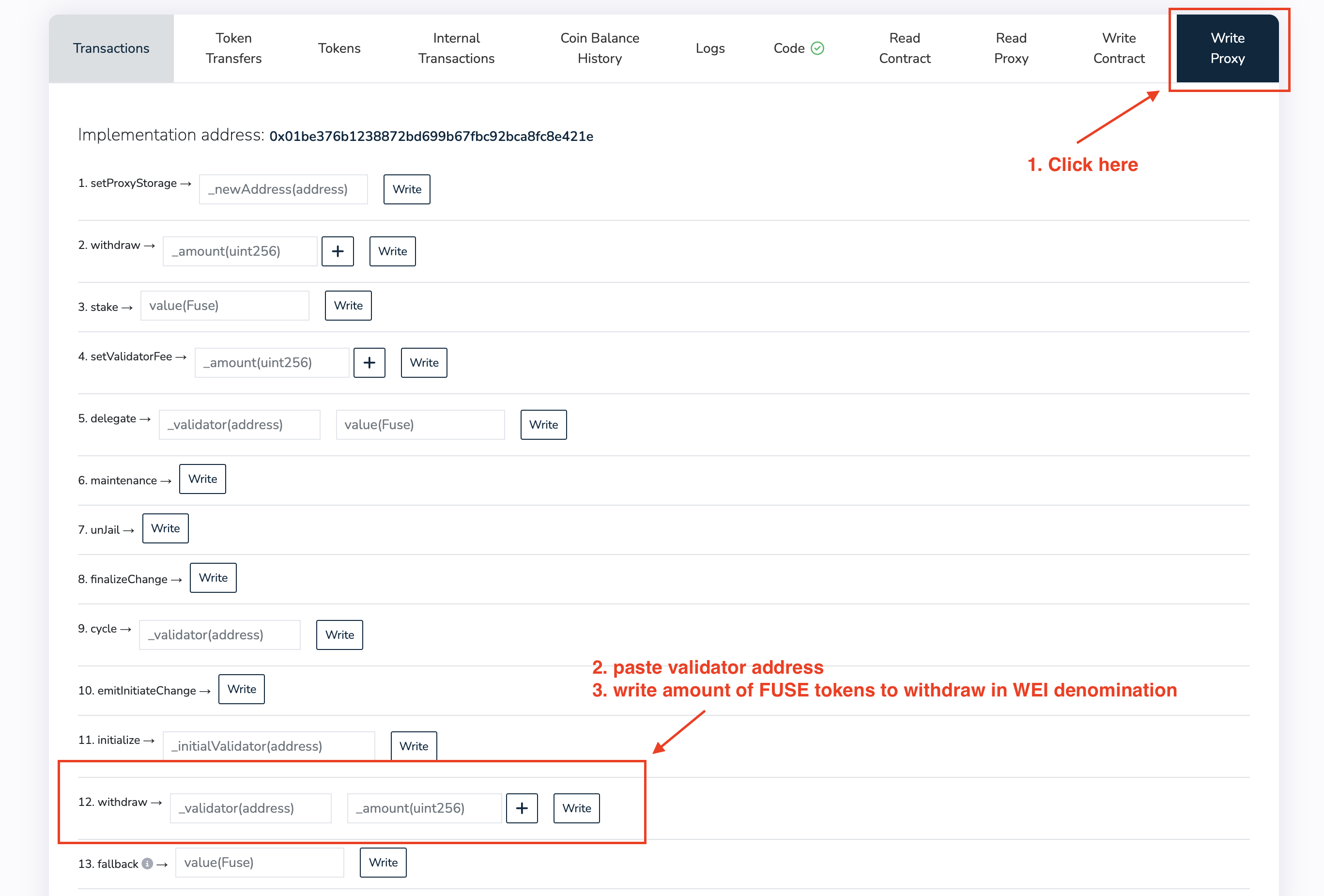
- Click write and approve the transaction in your wallet. You’re all done!